Lesson 6:
Computing an Analysis of Variance for a Factorial Design
(two or more independent variables)
To use this program, all of your IVs need to be manipulated between subjects.
Step 1. Create your data file. Remember that you will need a column for each IV as well as a column for each dependent variable or score. For example, assume that you tested the effects of different types of violence (cartoon, real-action) and different amounts of violence (10 minutes, 20 minutes) on the aggressive behavior of children. This is a 2 X 2 factorial design in which 10 of the children watched 10 minutes of cartoon violence, 10 children watched 20 minutes of cartoon violence, 10 children watched 10 minutes of real-action violence, and 10 children watched 20 minutes of real-action violence. After being exposed to their respective films, all of the children were allowed to play with other children and the number of aggressive acts were counted.
When setting up the SPSS file for this study, you would need to have at least 3 columns: (1) one column for the first independent variable-let's use "viotype" for violence type (this would be coded with a 1 or 2, depending on whether the child received cartoon or real action violence), (2) one column for the second independent variable-let's say "vioamt" for violence amount (this would be coded with a 1 or 2, depending on whether the child watched 10 or 20 minutes of violence), and (3) one column for the dependent variable-let's use "agress" for number of aggressive acts (coded by the actual number of aggressive acts).
Step 2. Click on Analyze, then General Lineas Model and then Univariate.
Step 3. Move your dependent measure into the Dependent Variable window.
Step 4. Now move your independent variables into the Fixed Factor(s) window.
Step 5. Click on Options and move all of the items from the left hand box (Factor(s) and Factor Interactions) to the box on the right (Display Means For). This will cause SPSS to list the means for all of your effects.
Step 6. Click on Continue and then OK.
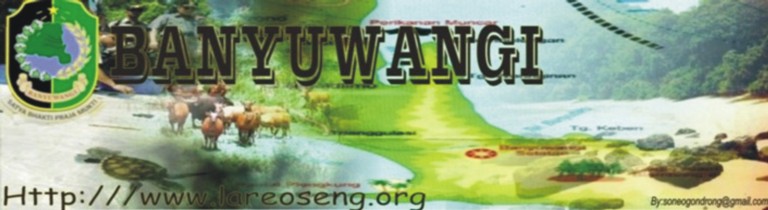

Tidak ada komentar:
Posting Komentar