Lesson 7:
Computing the Analysis of Variance for a Mixed-Factorial Design
This chapter will describe now to compute an analysis of variance for a design that contains two or more independent variables and at least one of the independent variables is varied within-subjects (i.e., is a repeated-measures independent variable).
As an example, assume that you conducted an experiment in which you were interested in the extent to which visual distraction affects younger and older people's learning and remembering. To do this, you obtained a group of younger adults and a separate group of older adults and had them learn under three conditions (eyes closed, eyes open looking at a blank field, eyes open looking at a distracting field of pictures). This is a 2 (age) x 3 (distraction condition) mixed factorial design. The scores on the data sheet below represent the number of words recalled out of ten under each distraction condition.
Data Sheet for Aging and Distraction Experiment.
| Age Condition | | | |
| | | | |
| Younger | | | |
| Younger | | | |
| Younger | | | |
| Younger | | | |
| Older | | | |
| Older | | | |
| Older | | | |
| Older | | | |
Creating Your Data File:
Remember, in creating your data file, at minimum you need to create a column for your between-subjects independent variable (age condition) and a column for each of the levels of your within-subjects (for repeated-measures) variable. Thus, in this case, you will need a column for the age condition, closed-eye score, the simple distraction score, and the complex-distraction score. Thus, you may want to create one like the data file below.
Data File for the Distraction Experiment
Computing the Analysis of Variance for the Distraction Experiment
Step 1. Click on Analyze, then General Linear Model, then Repeated Measures.
Step 2. You will need to create a name for your within-subjects factor. In the box labeled Within-subject Factor Name, type a name to represent the distraction condition. For example, you may want to type in "distcond." Next, type in the number of levels for this independent variable -- in this case, it is "3." Once this is done, click on the Add box because we have only one within-subjects independent variable, we can now move on and Define the levels of the independent variable. So click now on the Define box.
Step 3. Now you have to define what variables will serve as levels 1, 2, and 3 of the independent variable of distraction condition. A reasonable way to do this would be to move the "closed" variable into the first position, the "simple" variable into the second position, and the "complex" variable into the third position.
Step 4. Now you should indicate your between-subjects independent variable. To do this, click on "agecond" and move it into the Between-Subjects Factor(s): box.
Step 5. Click on Options and move all of the items along the left-hand box (Factors and Factor Interactions:), into the right-hand box (Display Mean for:) This will cause SPSS to list the means for all of your effects.
Step 6. Click on Continue and then OK.
Examining the Output
The output from this analysis is rather complex. In most cases, all that you will need to do is to examine the "Tests of Within-Subjects Effects" and "Test of Between-Subjects Effects" boxes. As shown in the output below, these results indicate a reliable main effect of distraction condition, F(2,12) = 19.5, MSE = .778, p < .05, a main effect of age, F(1,6) = 15.78, MSE = 1.278, p < .05, and no reliable interaction between these two variables, F <>
Partial Output from Distraction Experiment
You can evaluate the direction of these effects by examining the means in the boxes at the end of the output. For example, you can see that younger people (M = 6.00) did better than older people (M = 4.17).
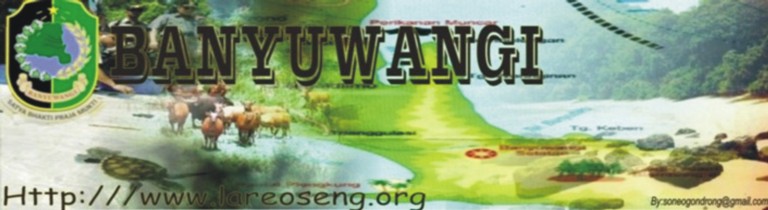

Tidak ada komentar:
Posting Komentar