Lesson 1:
SPSS Windows and Files
In a typical session with SPSS, you are likely to work with three kinds of windows and have the opportunity to save the contents of each. The Data Editor Window, which is the first window you encounter, is used to define and enter your data and to perform statistical procedures. The results of the statistical tests appear in the Output Window. The Syntax Window can be used to keep a record of the operations that you perform on your data. This window will automatically open when you click a Paste function. So, for example, when you select certain cases for analysis or transform your data or compute a correlation, clicking the Paste function will store a record of what was performed (in command language). Beyond serving as a log for your operations, it is possible to run commands from the Syntax window; we will not discuss the syntax window in this tutorial; to find out how to do this, you can read through the Help commands.
You can save any of the windows. To save a window, make that particular window active. You can activate a window by using the Window menu. Once you have activated the desired window, click on File and then Save. The contents of each of these windows can also be printed by activating a window and clicking on the Printer icon (or you can open the File menu and then click on Print).
SPSS automatically adds a three-letter suffix to the end of the file name (".sav" for data editor files, ".spo" for output files, and ".sps" for syntax files). Thus, with a particular data set, it is probably wise to use a single name for the prefix of all three files and let the suffix distinguish among the different file types.
Basic information on these files is summarized below.
| Windows | | |
|---|---|---|
| | | Used to define, enter, and edit your data and to run statistical tests |
| | | Contains the results of the statistical procedures |
| | | This window is activated when you click on the Paste function and records a record of the operations that are "pasted." Although this is beyond the goals of these lessons, you may want to know that SPSS commands can actually be run from this window. |
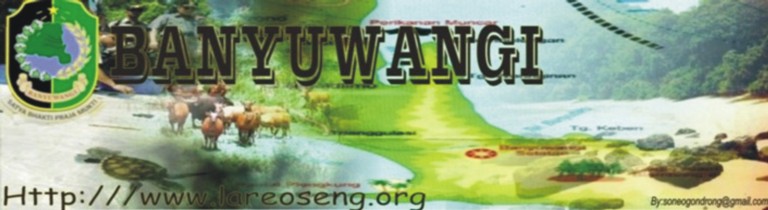


Tidak ada komentar:
Posting Komentar